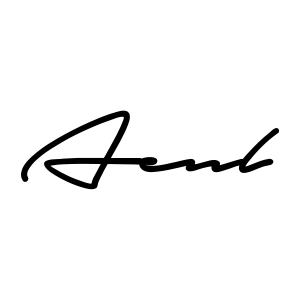Green screen studios are used in everything – from the latest Hollywood blockbusters to the daily weather forecasts we see on the television – using the so-called Green Screen technology.
It allows a scene to take place in a completely different location; from a heavy downpour, to sunset by the beach and even to a lifeless planet in space that doesn’t even exist.
With this technique, TV producers and even any ordinary YouTube fanatic can create all kinds of effects.
This process has even been utilized in the making of the most well known movies of our generation. Star Wars for example; one of the most well loved movies of all time, was practically green screen generated.
We can’t deny that special effects have contributed greatly to the advancements in the film industry. But how exactly does this work?
Basically, a green background is used as a backdrop while an on screen talent is being filmed. A second image, which is usually a background scene, is then integrated into the film during the editing phase. The green background is then replaced so that the audience will see another setting.
Here are a few points you have to consider whenever using green screen for your videos:
- One of the biggest no-no’s is green or blue clothing. Actors must steer clear of clothes which match the background or else they will become transparent on the final shot. Prominent patterns and stripes may also bring about issues so try to avoid those as well.
- Reflective surfaces pick up green reflections so refrain from using shiny jewelry.
- Lighting is crucial to get rid of shadows. The main software used in the keying process may not identify darker colors, so the background image may appear blotched or worse, inauthentic.
- Space the subject at least 6ft away from the green screen. The closer the subject is to the green screen, the larger the possibility for green spill.
- Motion blur is something really difficult to fix in post production. The simplest solution for this is to have your subject move slowly. If you need fast movement though, use a higher shutter speed.
This process may be a bit complex so if you’re having second thoughts if you can pull it off, better ask for professional assistance. You can also utilize programs like Adobe Premier or Pinnacle Studio. Computer software makes it considerably easier for average users to use the “chromakey” function.