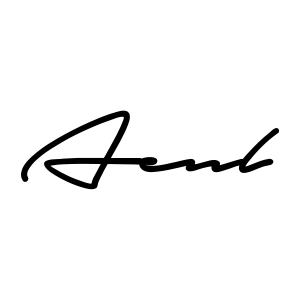HTML email marketing is almost irresistibly tempting for anyone seeking to do email advertising because, let’s face it, it looks so cool sending all that wonderfully formatted and professional-looking email doesn’t it? I mean even the ‘little guy’ can look like a ‘player’ with a bit of work.
Um, no. The big problem with
HTML email marketing
Is… what looks fantastic at your end… often looks absolutely atrocious at the other. Here’s why:
HTML is a standard… but not every email client interprets it the same way. Like it or not every creator, manufacturer and developer of HTML rendering software has his own slant on things. And, rightly or wrongly, despite the standards, the same HTML is shown differently by different browsers and email clients.
For example, Google’s Gmail shows HTML differently from Hotmail and Yahoo (I know, because I’ve tested it). And then you have the standalone email clients like Thunderbird, Eudora, Pegasus, Outlook, and Lord knows how many others, each with its own idea on how things should look.
The upshot of all this is what YOU can see at your end as the email writer is NOT what everyone else is going to see — of that you can be sure. The only question is just how different is it going to appear to your readers.
And unless you’re prepared to test every email before you send it with, say, the top 20% of email clients that will represent the choices of about 80% of your readers, you’ll never know. In other words, you could be sending out emails that look like a dog’s dinner to your prospects, clients and customers… and you’ll never even know it.
Your pictures are NOT shown. There’s a second reason why what you see at your end isn’t the same as what your readers see, and it’s to do with security. When you include an image in an email, often it’s hosted remotely — say, on your website or somewhere else. And the idea is, when the recipient opens it, the email client downloads the picture and displays it.
Only… this is a huge security and privacy issue, so most decent email clients do NOT display images by default and instead show a message saying, in effect, “click here to see images in this message“. And people rarely bother.
Why would they? It pays to remember an important rule of marketing here: no one cares about you; all they care about is what’s in it for them.. So while you might try to offer some inducement for them click and show images, they almost never will and all you’ve done is put yet another obstacle in the way of your marketing efforts.
And in the meantime, these missing images all conspire to make your carefully-crafted emails look terrible.
Plain works best
In general plain-text or very simple HTML works best (by simple I mean use bold, italic, underline and link-anchors and that’s all you need). You get better readership and your click-through-rate tends to be higher.
Does this really work?
Yes. If you doubt me on this, just sign up to emails from the big-name Internet marketing gurus who test this kind of thing to death, and you’ll see probably without exception plain and simple is the way to go.
Give it a try and let me know how it works out.