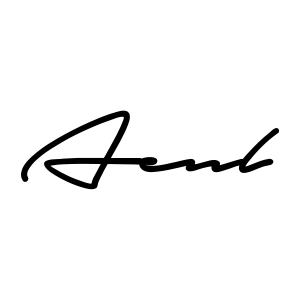Give your character a healthy foundation for his life. This Article covers the basic ideas of adding a rig to your model. The underlying bone structure enables you to animate a 3D figure.
Start with drawing
As with any step in 3D, begin with planning your rig in 2D. Sketch out the skeleton on a piece of paper and try to determine where to place the joints. Look at yourself or find some pictures of a skeleton on the internet. For any character, especially for cartoon figures, sketch the most extreme poses he needs to make during animation. This will give you a solid understanding of the joint placement. It is important to know that poses oftentimes might look too extreme in a still frame, but work great in the animation.
Add bones
Now go into your 3D program. Use the drawings as a guide to put bones into your character. This step requires some testing to find the right position. For example if you put the shoulder joint in the wrong place, you won’t be able to rest the arm against the body. If it is too close to the neck, the arm will disappear into the body when rotating downwards. If you put it too far away, there will be a gap between arm and body.
IK or FK?
There are two ways of animating a rig. Let’s say you want to animate your arm. In forward kinematics mode you rotate the upper arm bone, then the lower arm bone and then the hand to achieve a certain pose. With inverse kinematics, you may grab the characters hand, move it around and the whole arm will follow.
Both IK and FK have their strengths and weaknesses, so you want to be able to switch between them. IK is a great time saver, because you need to animate fewer controls. It also allows you to plant the hand firmly on the table while the rest of the body is moving. A downfall of IK is that a circular motion – such as an arm swing in a walk cycle – is hard to create. With FK you only need to rotate the shoulder joint back and forth and voila, the arm is moving in an arc!
After making bones and creating IK and FK controls, it is time to assign the rig to your 3D model.
What is weight painting?
Each point in the geometry of your 3D model may be assigned to one or more bones. By painting the weights of a point, you can specify to what extent it follows different bones. This way you may control the sharpness of the bend between two or more bones. For the bending or twisting motion of the back or neck, you might have to paint a very soft gradient, so that one point follows up to three or four bones. When painting the weights for an elbow, you want to have a very sharp bend, so a point at the crease might be assigned ninety percent to the lower arm and just ten percent to the upper arm.
Create facial expressions
This is a fun process, because you get to do some modeling again. Sketch a couple of drawings or take photographs as a reference for your characters facial expressions.
In 3D add a shape key to your characters head. Then modify the face until you are satisfied with the expression. Your can now morph between the blendshapes with a slider for each target.
Additional Thoughts
I don’t care what people say about rigging, never place restrictions on the animation controls! During animation you will be doing things with your character that are anatomically impossible, just to make it look anatomically correct in a certain camera angle and lighting situation.
Same with movement automation: don’t use it! People tend to put things like an automated foot roll or automated shoulder movement into their rigs. The latter example automatically raises the shoulder when you raise the arm. In the end this kind of stuff is a pain in the ass for the animator, because it is nothing else than a restriction. Some might argue that automation is great, if you can turn it off at times. I say, for a small production it is not worth the effort, you are faster and more precise by hand.